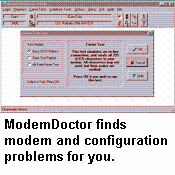 | | Declaring a truce with Windows 8.1 WifiThis is a testA Work in ProgressI've been perplexed by a WiFi issue discovered when I purchased a new laptop and installed Windows 8.1. The laptop uses an Intel N7260 single band (2ghz) wifi card. The card continually drops speed,sometimes down to 8011.b speeds of 11mb/sec. Working back and forth with the laptop manufacturer, I was able to get a driver that worked, well at least it didn't drop all the time to slow rates. However, it was far from fixed. A few weeks later, I was handed a notebook to use with a Broadcom Dual-Band N Wifi and guess what? It did the same thing. Worse than that, it locked up, reporting no internet access and would stay so until a reboot of the notebook. What gives?
I started researching on the web, on manufacturers sites, on forums and it seems many people have the same issue. I've determined that part of the problem is due to the Windows 8.1 driver. It has an issue with the wide 40 mhz wireless signals used by 802.11n. Windows 8 apparently did not have the same issue. Seems that802.11b/g use 20 mhz wide channels, so the card operates just fine. I found under advanced settings that you can limit your card not to use wide channels, but then youdrop your N speeds to 54 mb/sec. What's odd to me is that it does work and works for a while, and then for some mysterious reason falls back to the slower speeds (or in the case of my notebook, it just locks up). That seems to tell me that the wide channel isn't really the issue, but rather a symptom.I propose that part of the issue is also the mixing of standards on one channel. This is very common. Most wifi hotspots and homes are set to use all supported standards on the same channel. Good theory, but all I knew for sure was the fact that the issue did not happen when connected to a 802.11g wireless, but only when connected to an 802.11n router that was also supporting 802.11g. So, I started experimenting and came up with an answer for the laptop, but not the notebook. More experimenting and a new wireless dual band router, and both problems were "fixed" (well at least to the point that keeps my sanity while I am at home).
Step 1 - 2ghz band, One channel, one standardI purchased a brand new wireless N dual band router, and before I started playing I just tried it in place of my year old router. Same problem, so its not due to the age of hardware or a change in standards. Knowing that, I set up one 2ghz channel for 802.11 N only and suddenly the laptop worked absolutely fine with no issues. Sometimes it bouced down to 150 mb/sec, sometimes it was only as high as 270 mb/sec, but most times it did hang in at 300 mb/sec. No lockups, no drops, and no change in Windows 8.1 drivers. However, when I started up the notebook, well it didn't drop speed but it did lock up. Ok, so half of my problem was solved.
Step 2 - Use the 5ghz band Since the notebook was a dual band device, I figured I would try connecting to a 5 ghz channel in the router. By design, this is 802.11N only (although my new router will support standard AC). Notebook connects, and works perfectly and doesn't lock up.
Step 3 - Finding wireless profile info For some reason, Microsoft got rid of some handy graphical tools to manage wifi connections in Windows 8.1. Those tools have been with us since Windows XP and are just gone. After literally hours of trying to figure out what I was doing wrong with the interface, I found out this fact....they are just gone. In order to manage your profiles, you need to use netsh from a command window. Some of the handy ones you should get very familiar with are; netsh wlan delete profile name= "ProfileName". This deletes a profile. netsh wlan show profiles. This will show you a list of profiles.I found I had multiple profiles for the same WLAN connection. I don't know if that hurts or helps or is neutral. I deleted all the duplicates and then reconnected to the network to make a new profiles.ConclusionThere really is no solution to this until there is a fix for this Windows 8.1 driver issue. My experiment works fine in my house and makes my new hardware usable. It doesn't solve anything when I go out into public and connect to Wireless N routers. For that, I have to use Windows wireless profiles and try to configure something that works reliably. I hope with the rumored release of a service pack that this issue gets corrected. All I know is that even the latest drivers (some date 1/31/2014) don't work. I also hope this info helps you figure out some solution to your wifi issue. |